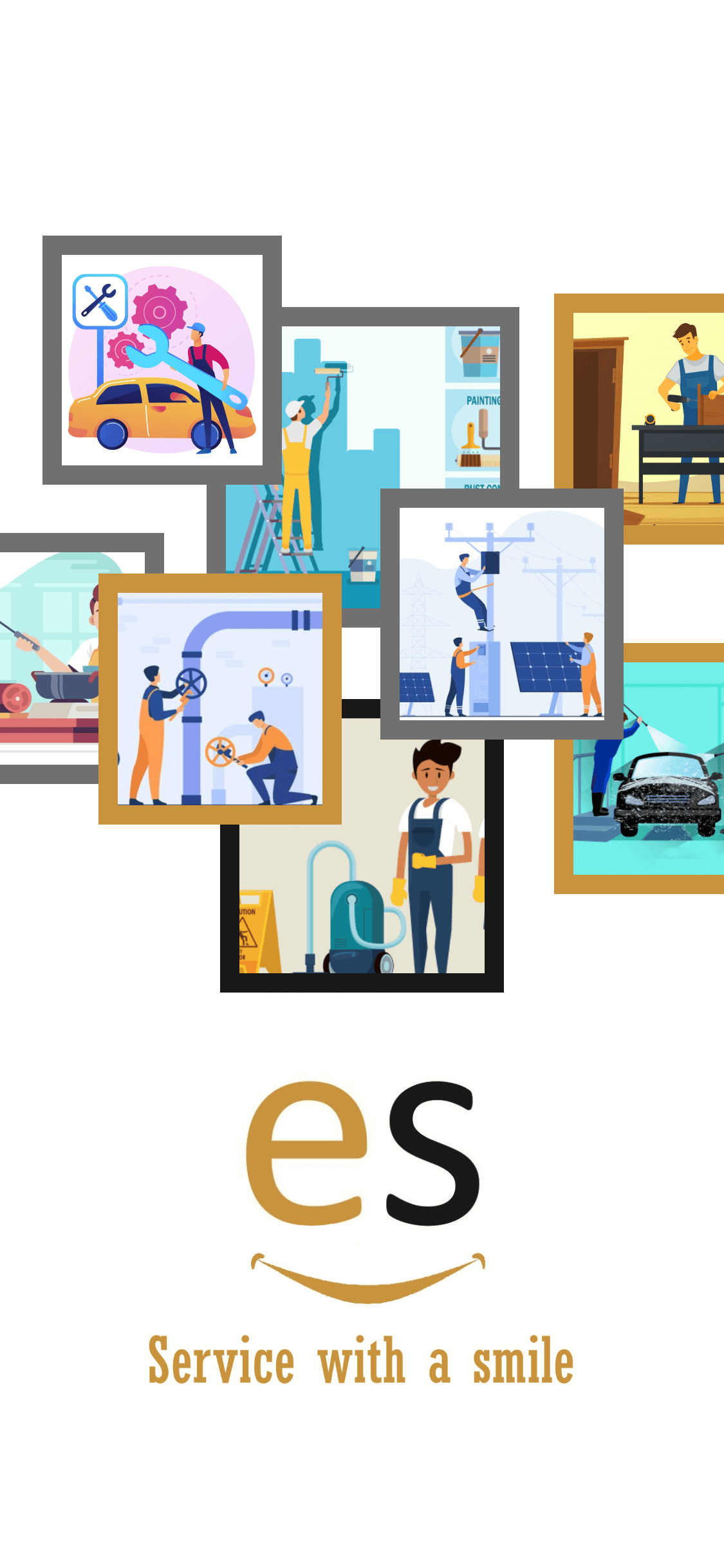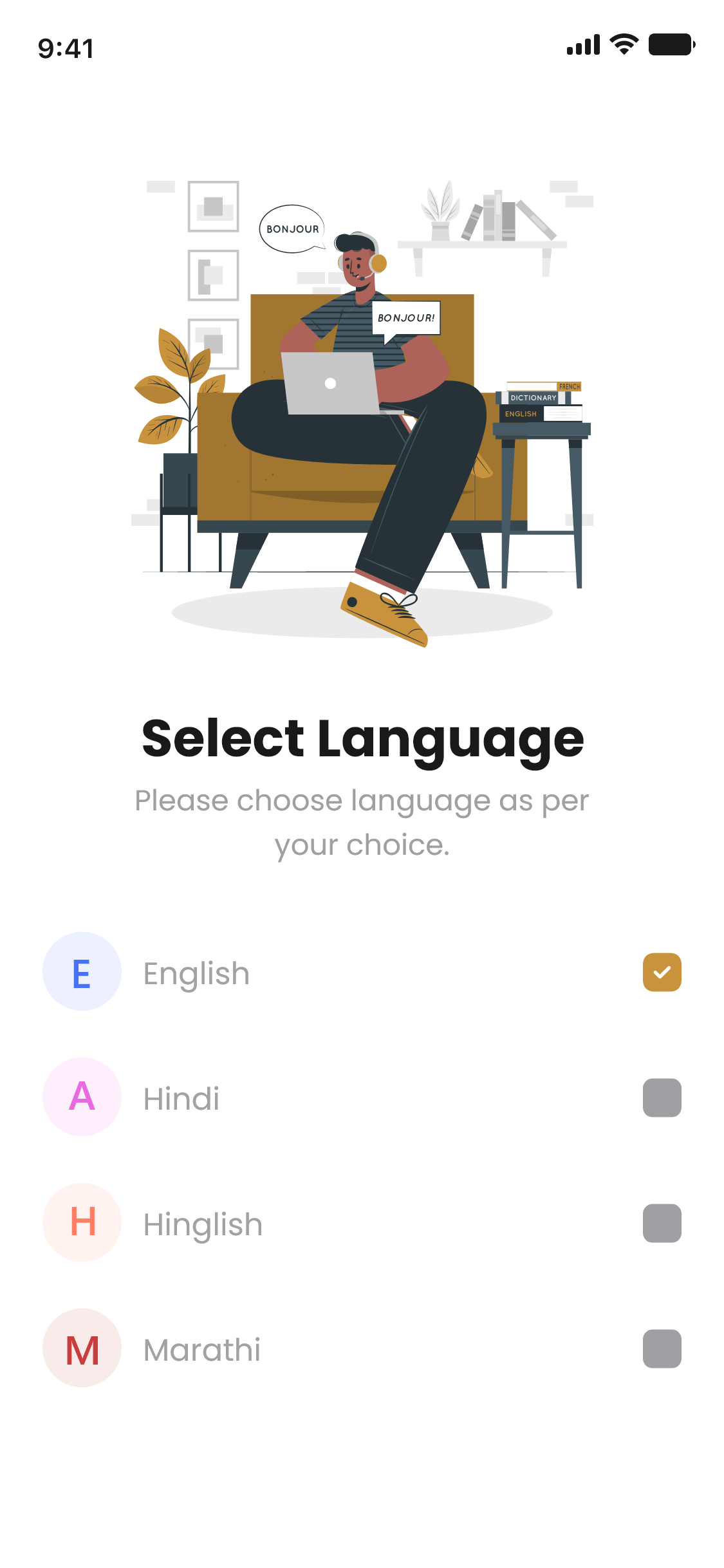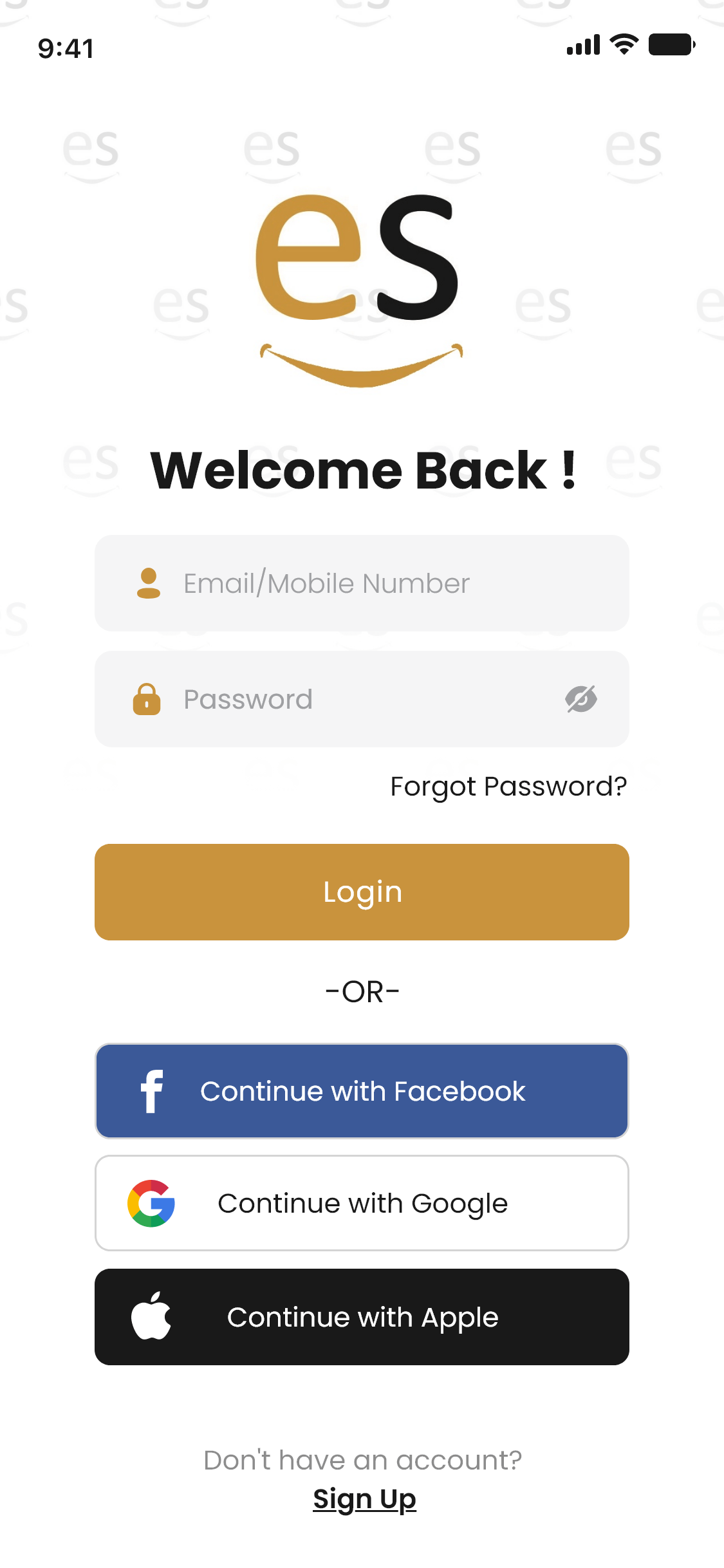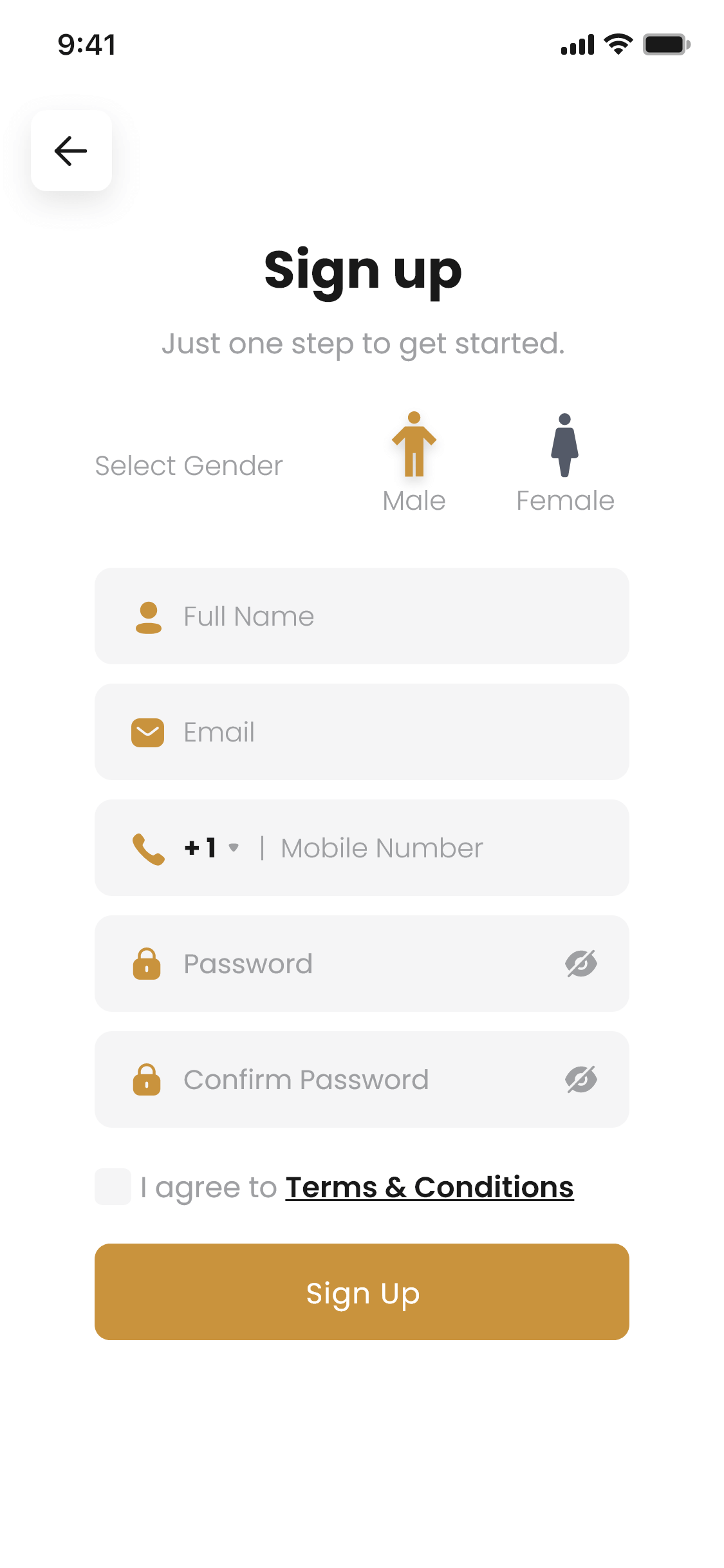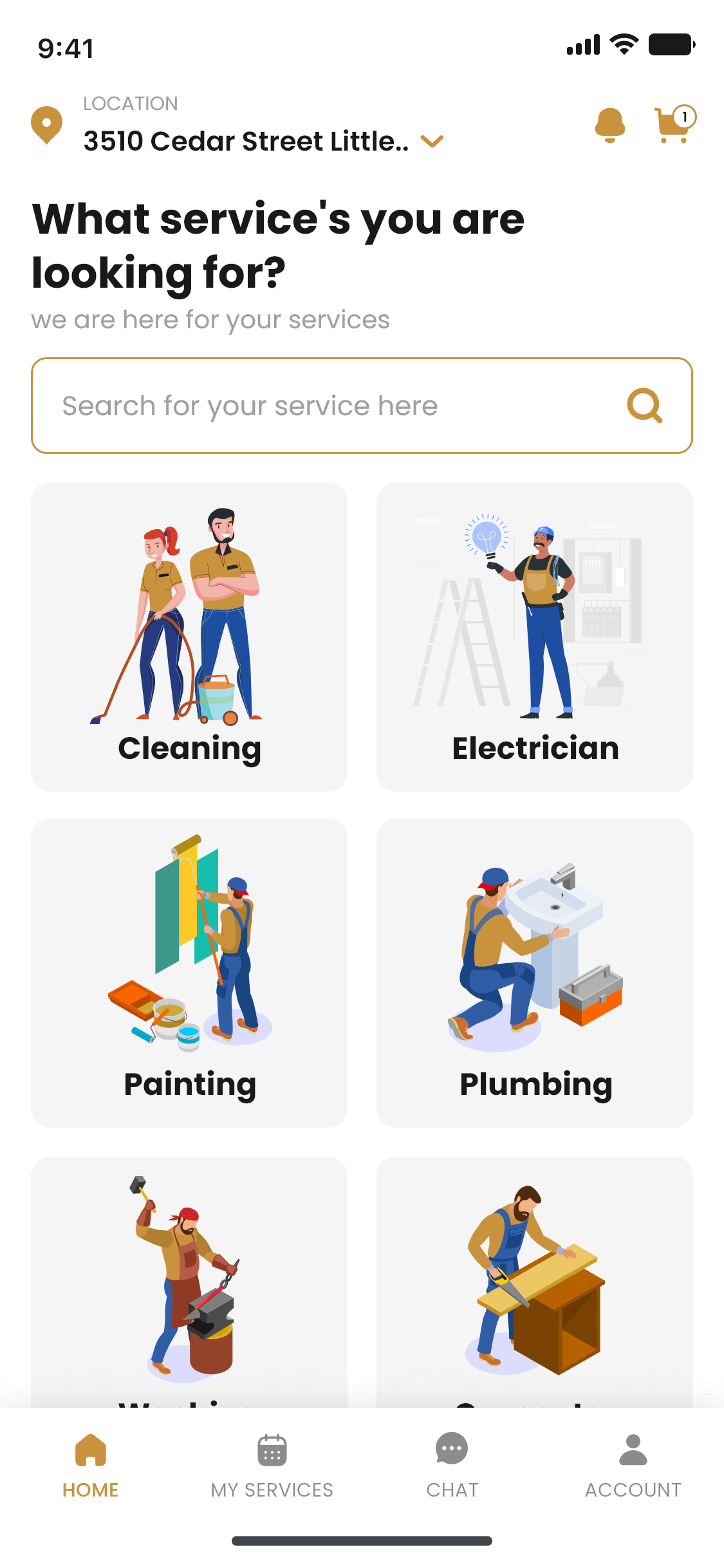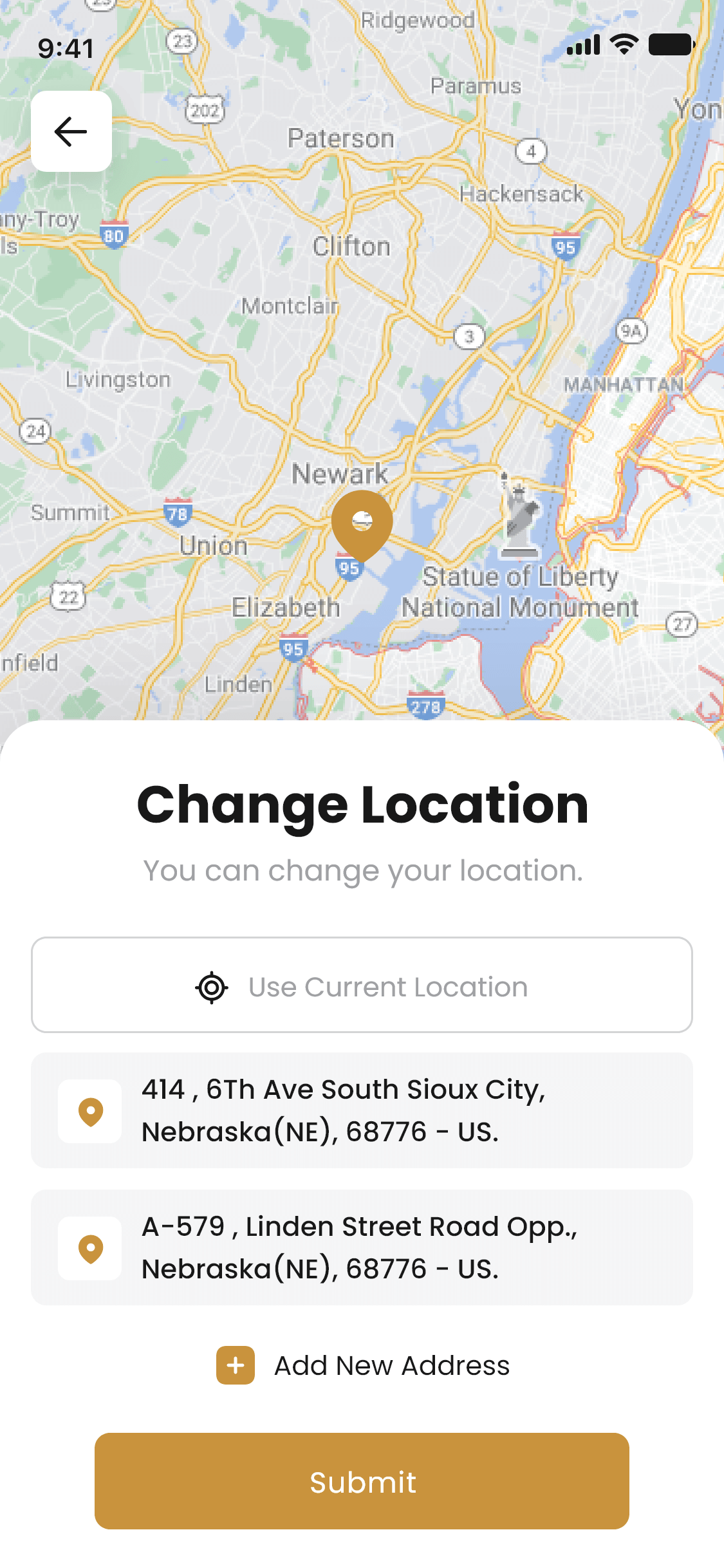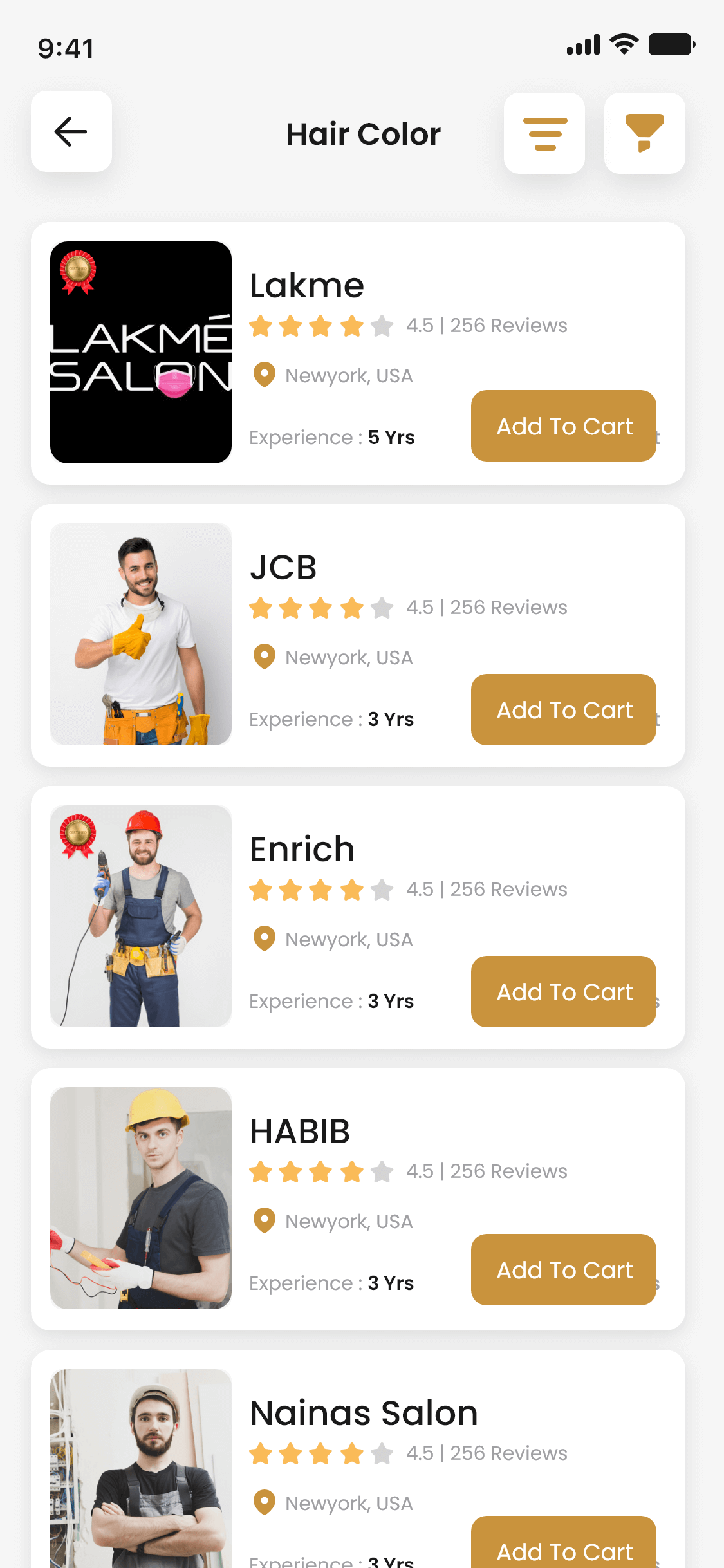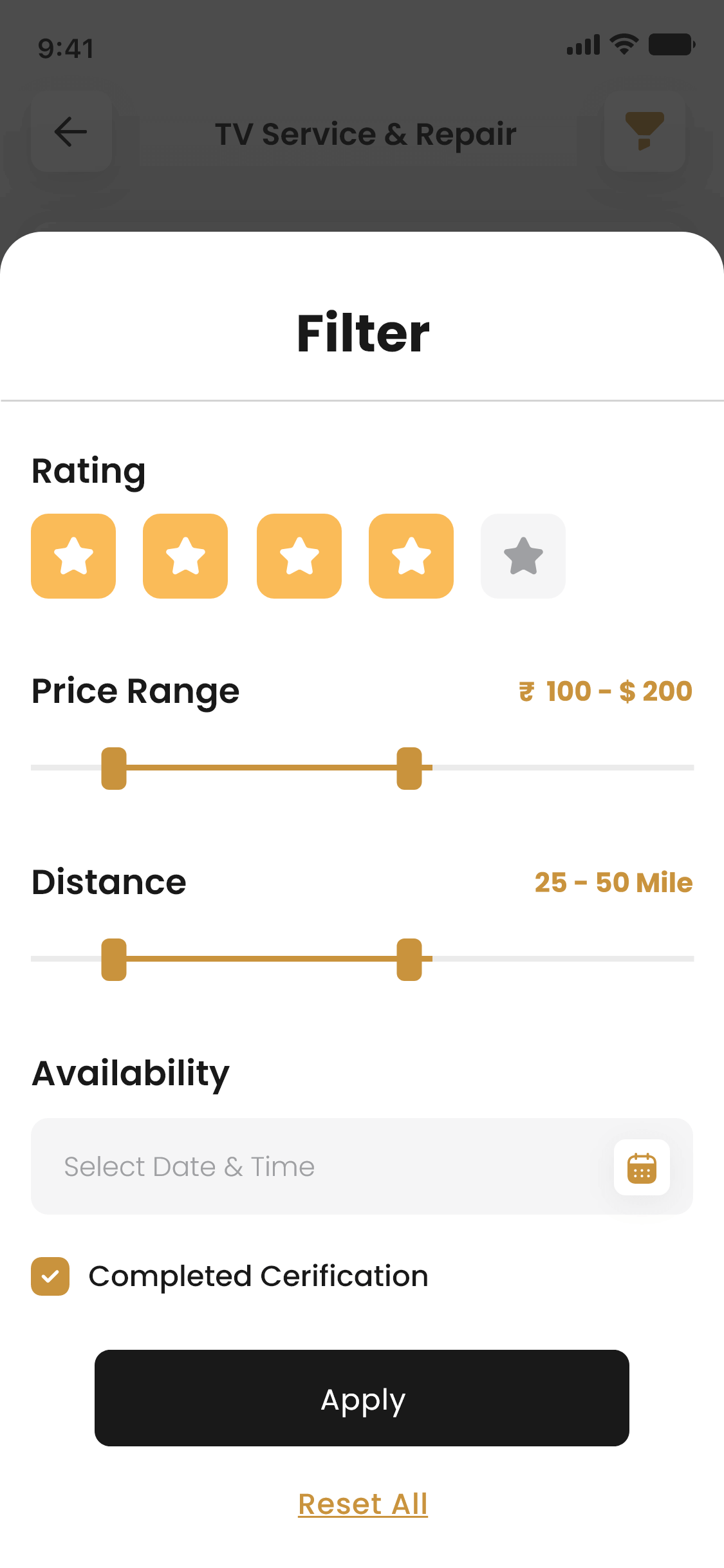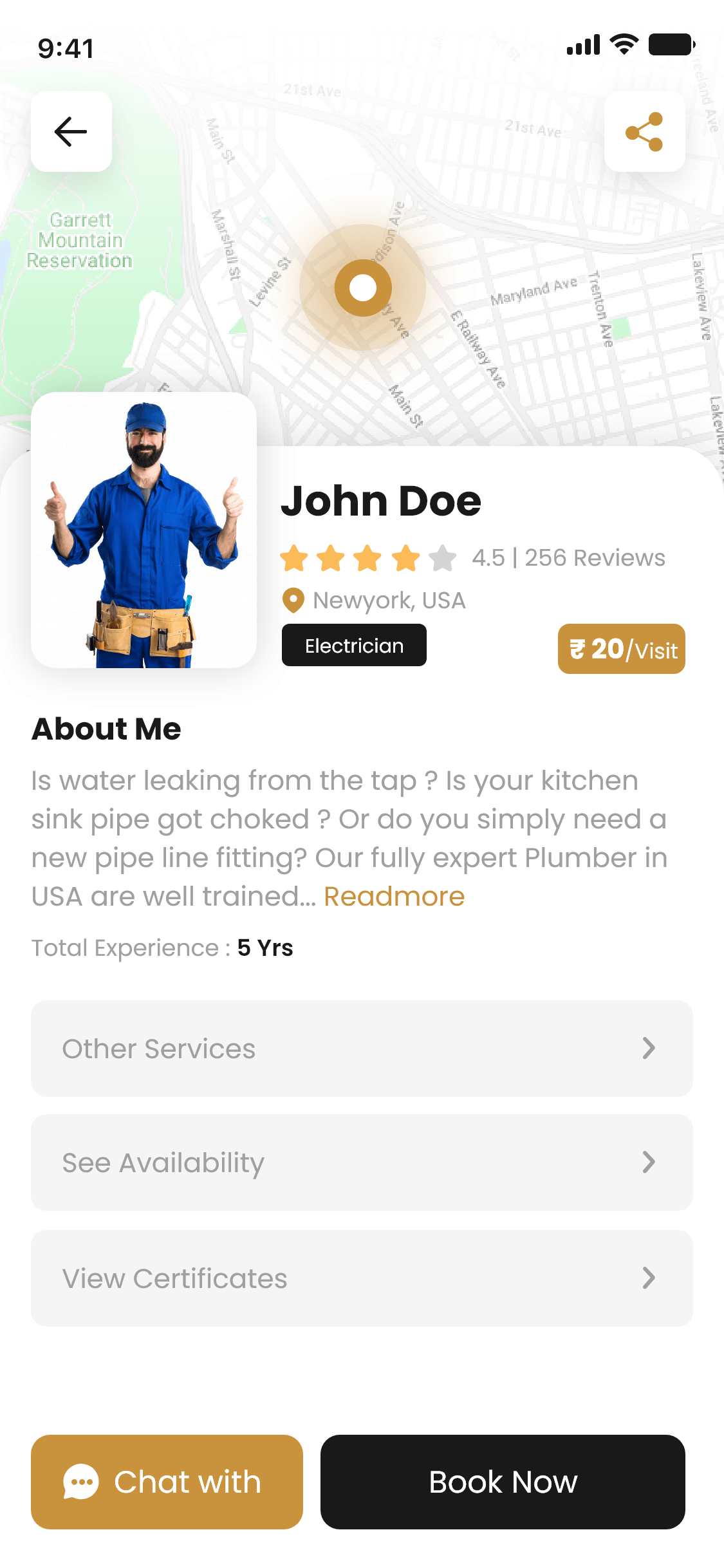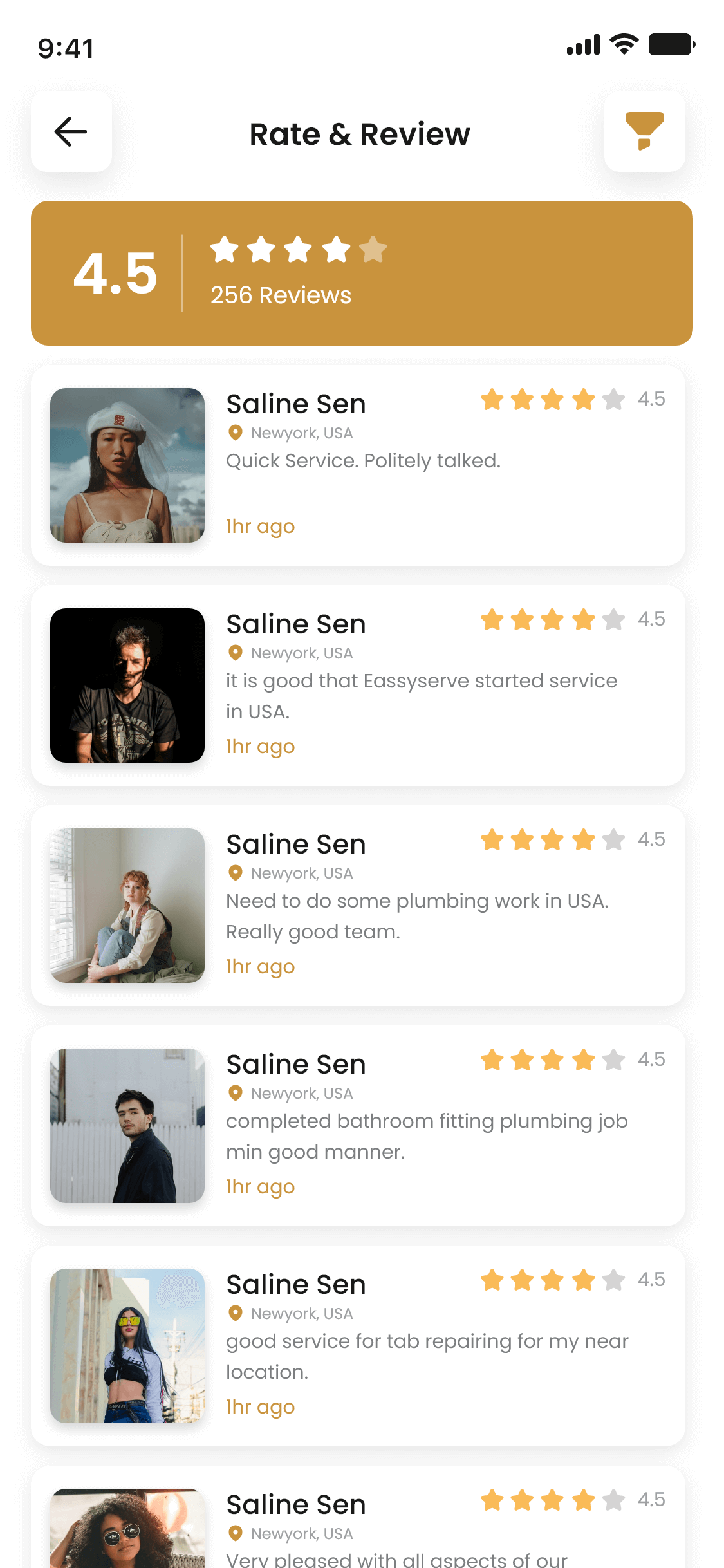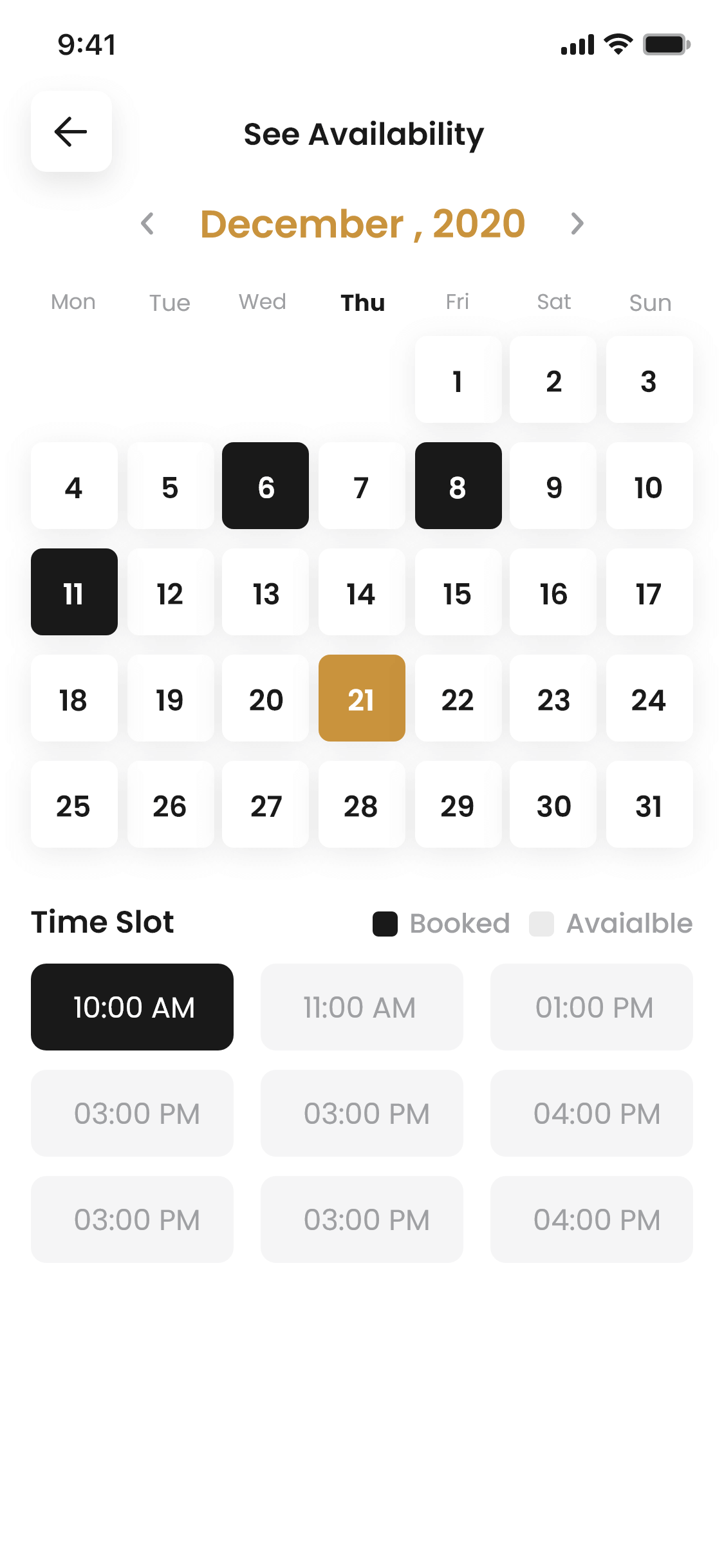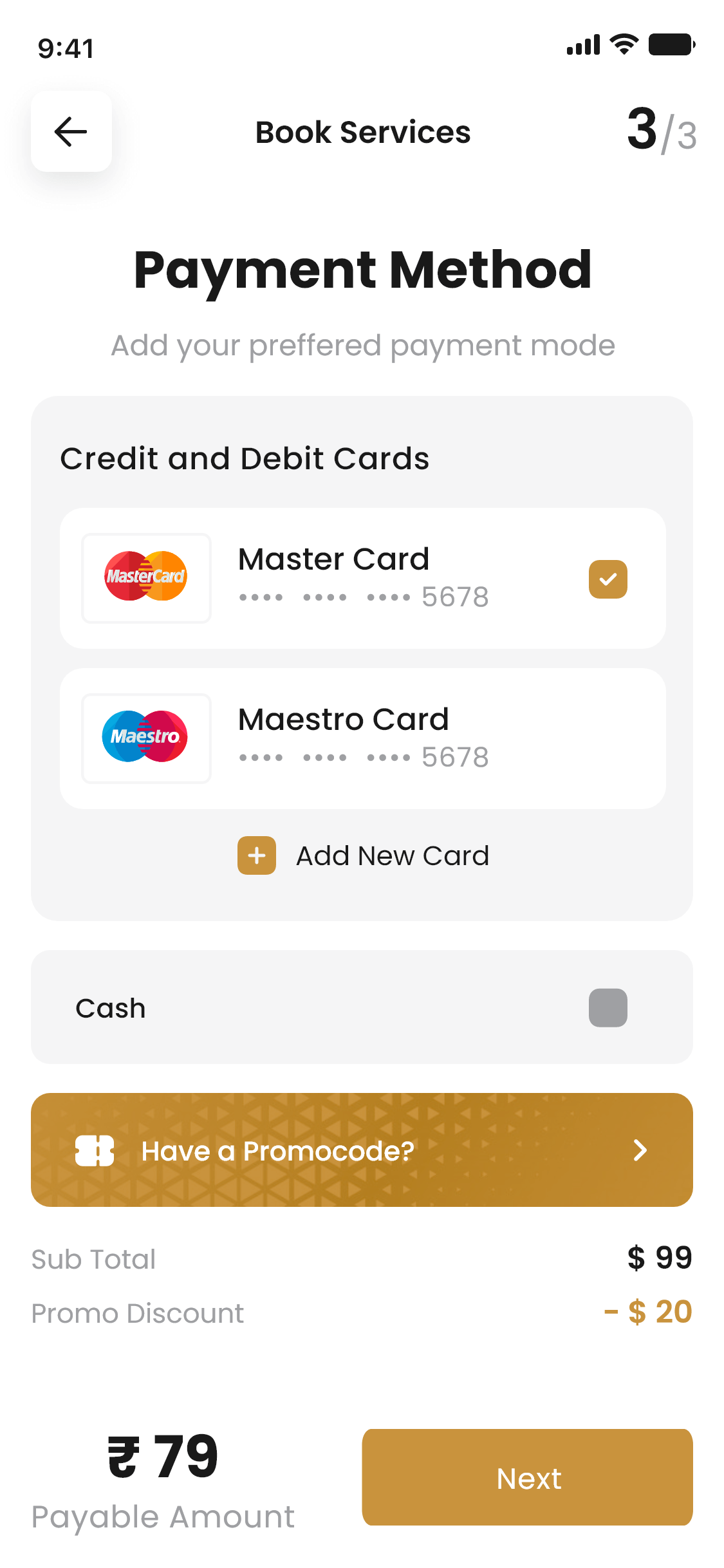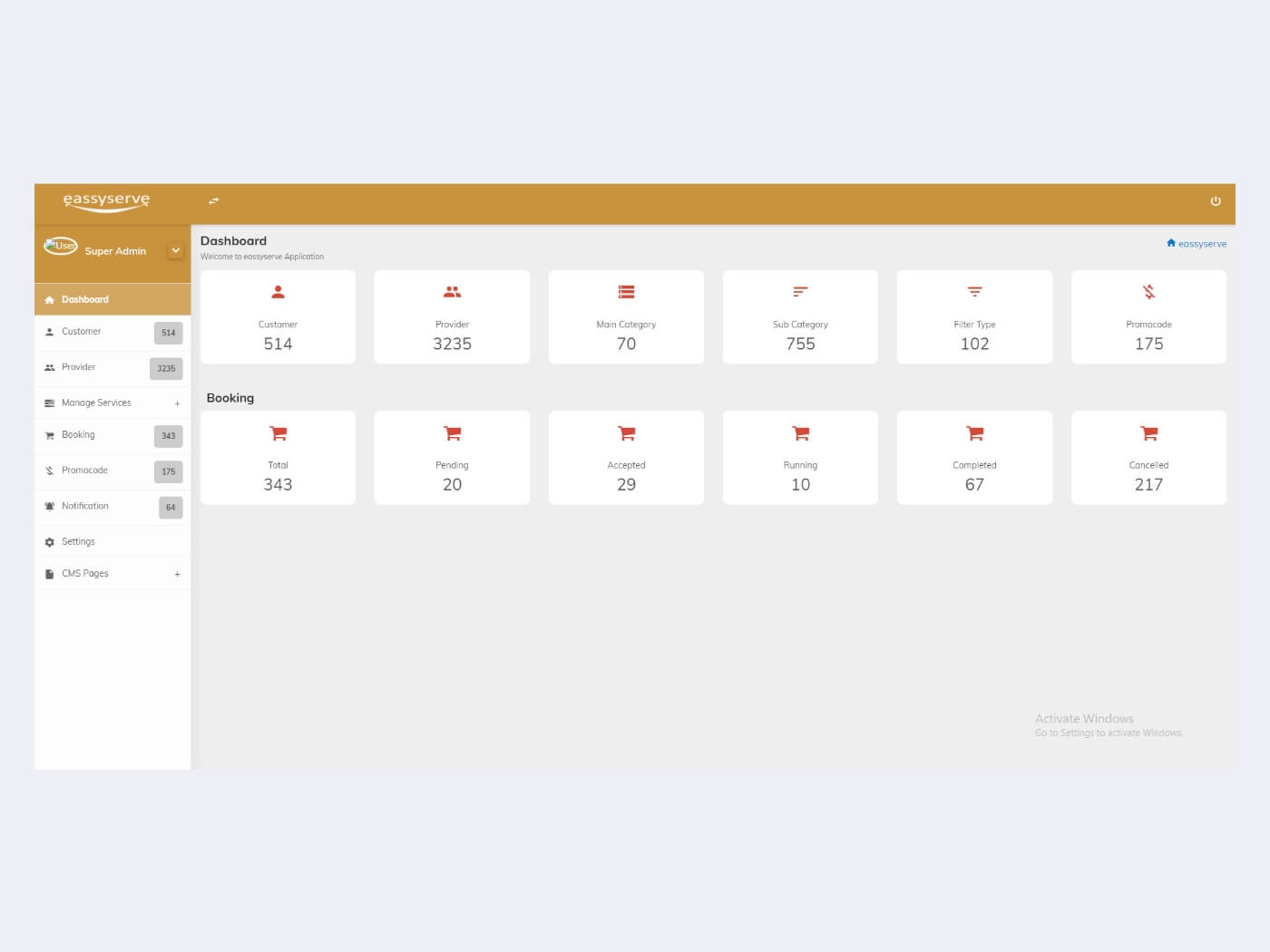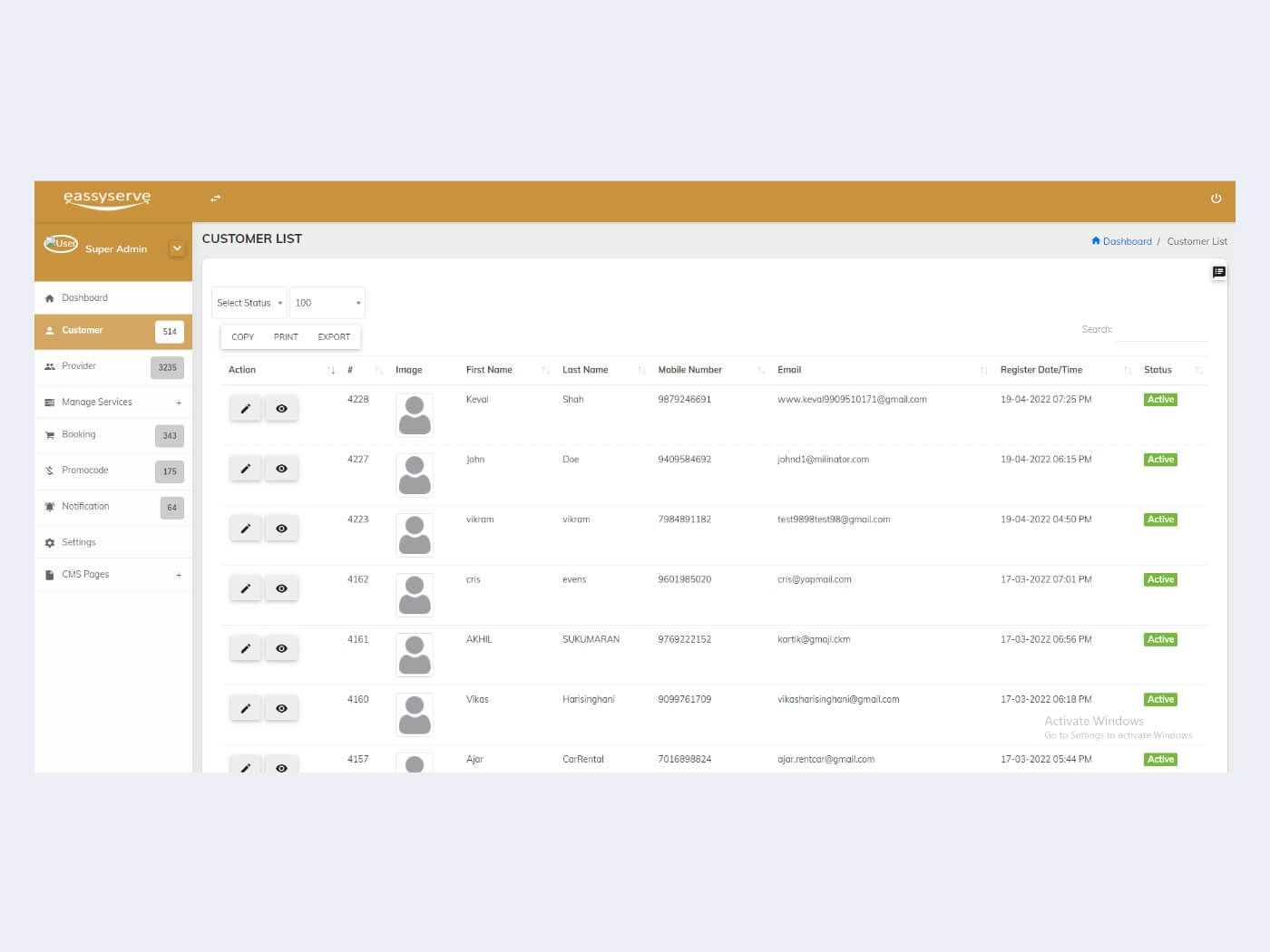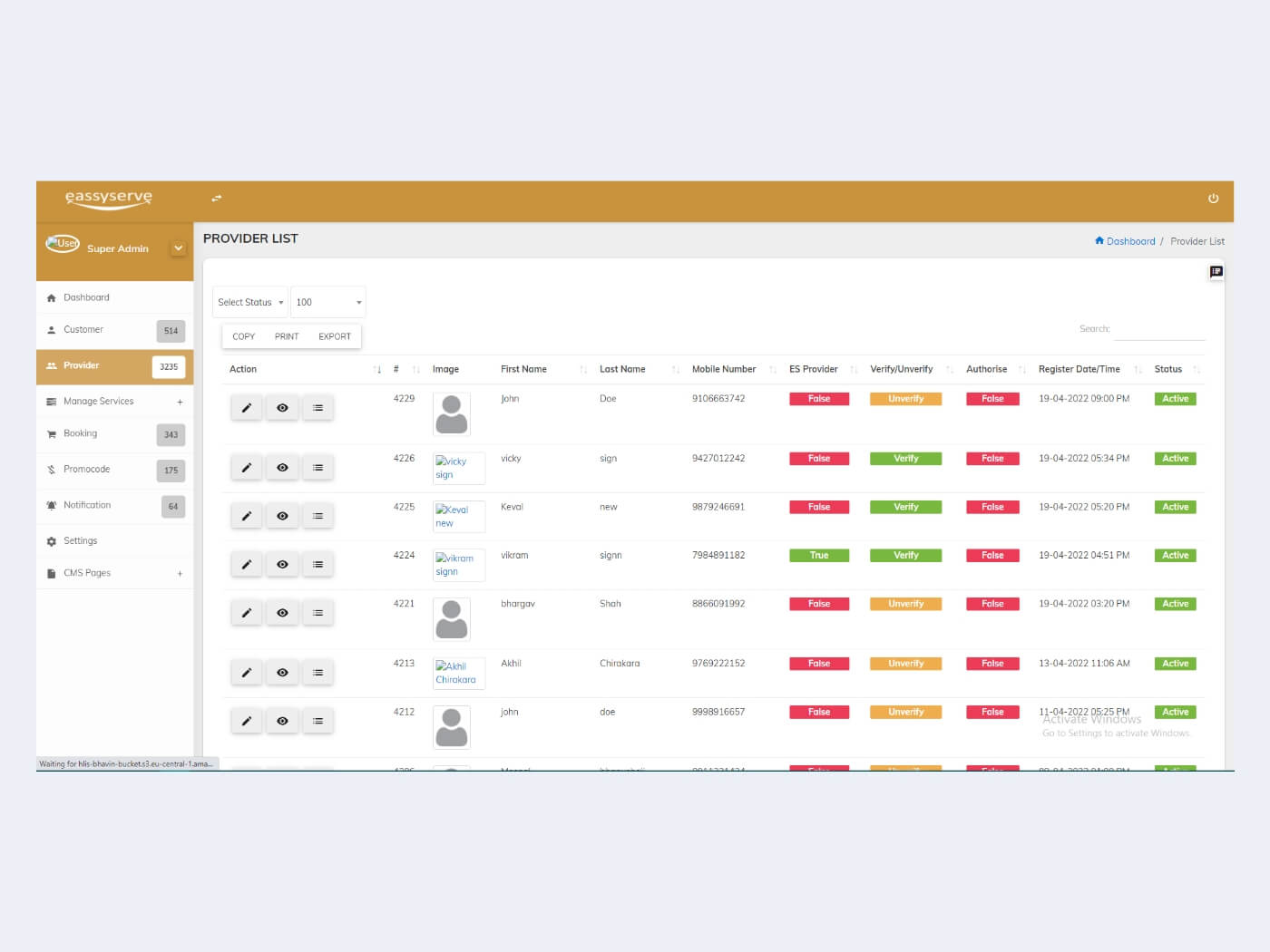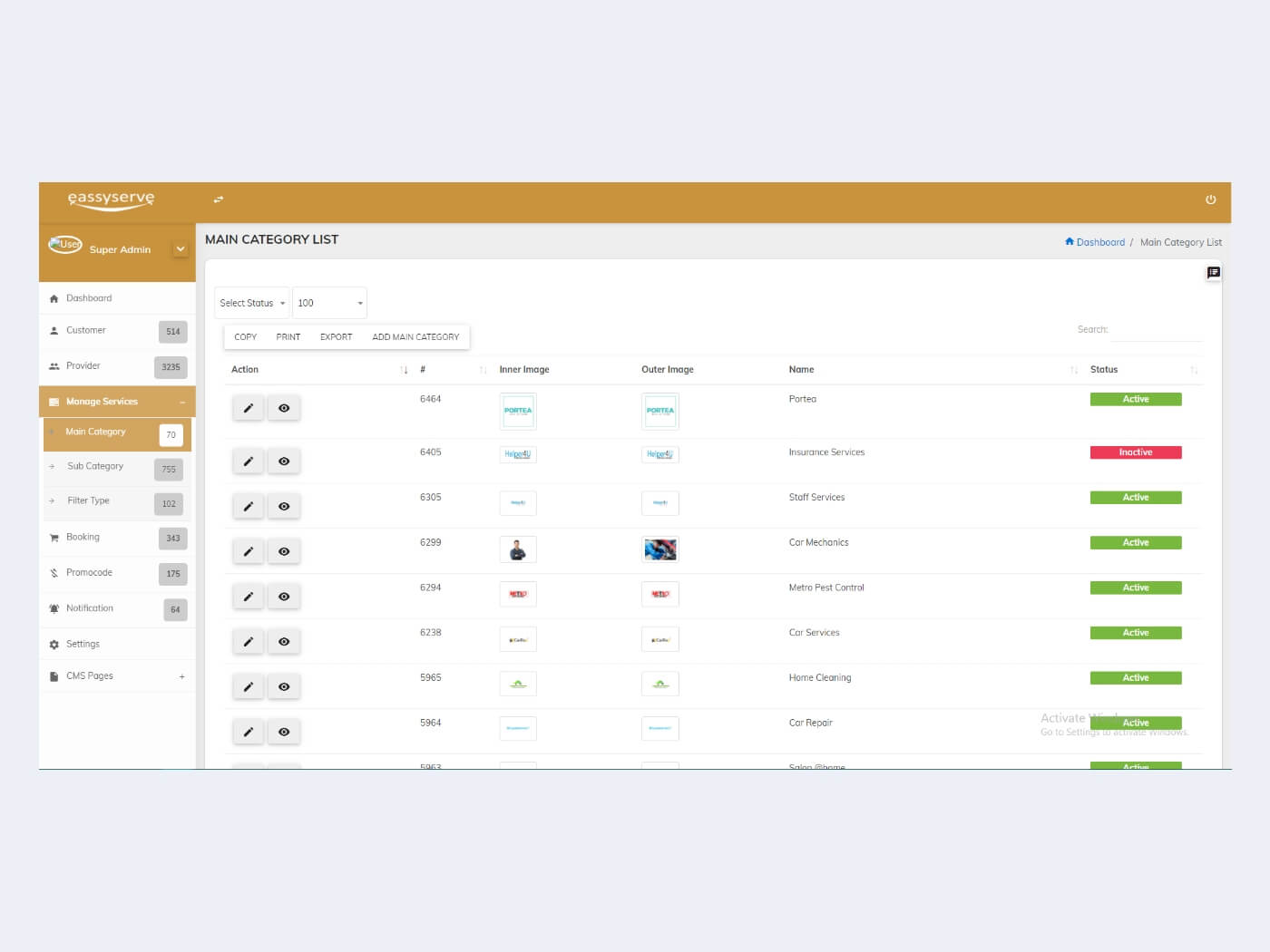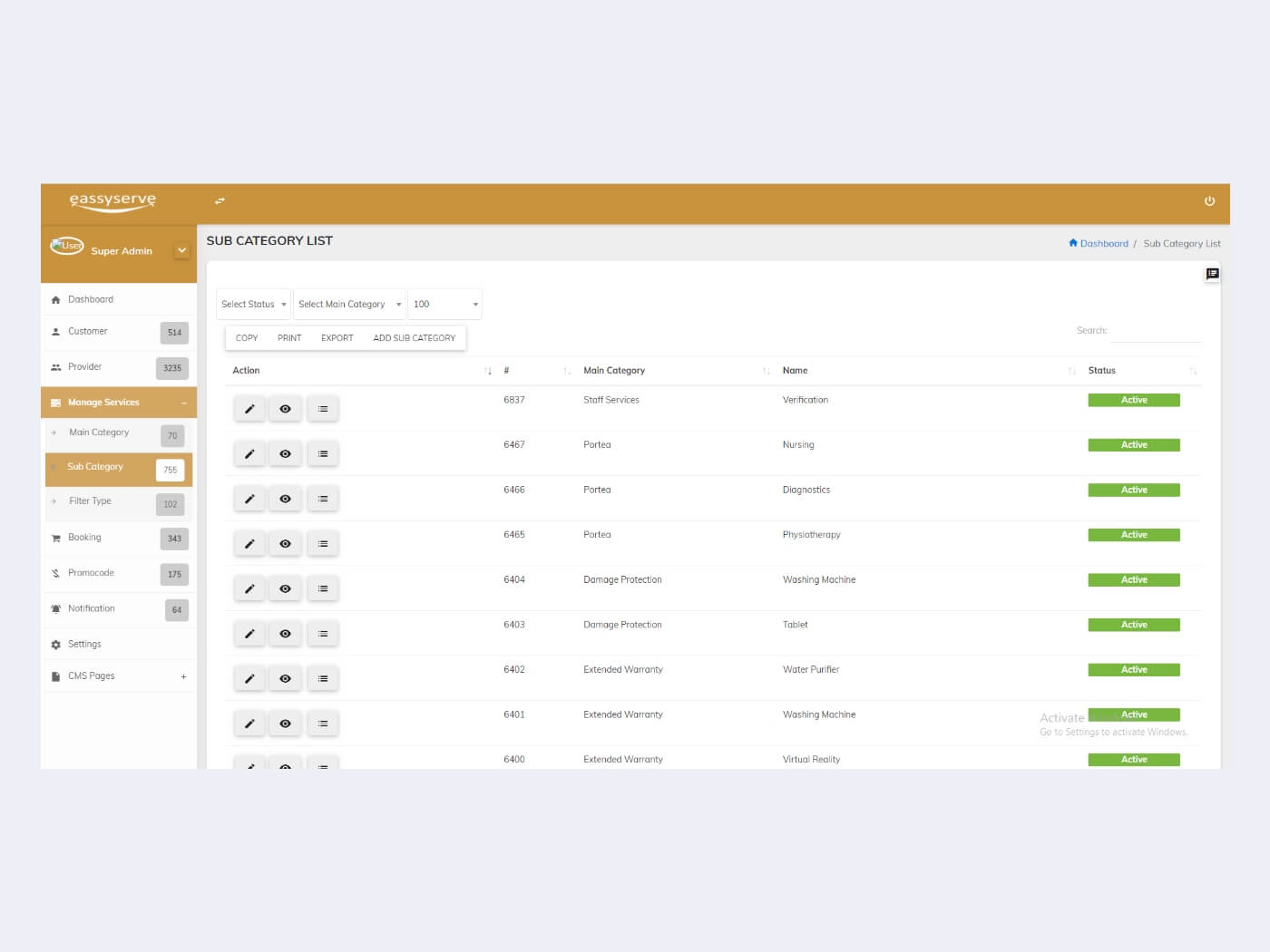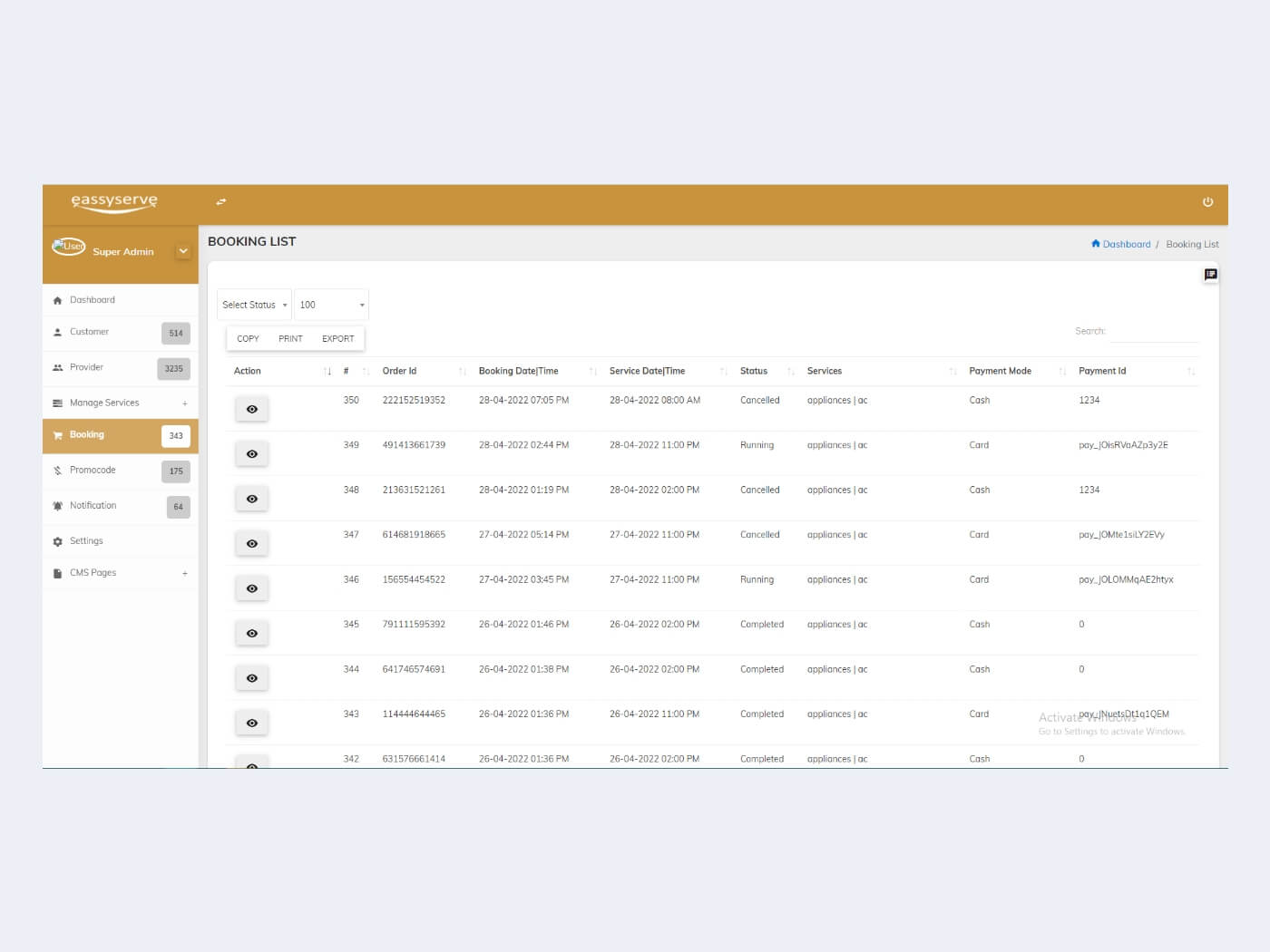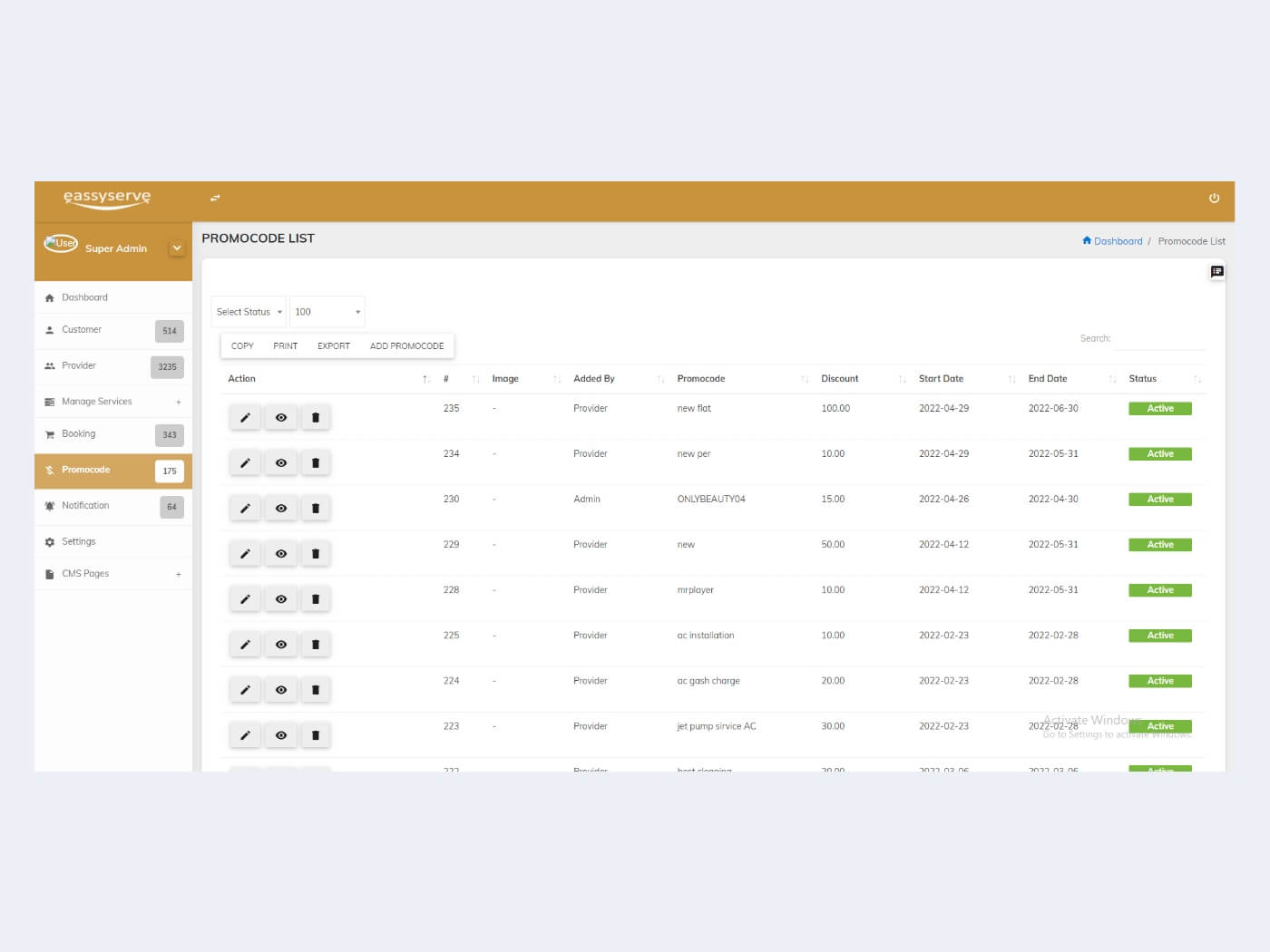EassyServeOn-Demand Service Providers App
What do we do whenever we need home services whether it could be a need for an electrician, painter, or even a saloon service? We reach out to the neighbors or google it to find the nearest service provider, right? EassyServe eliminates the need of going out to find a trustable service provider. EassyServe is an on-demand service provider mobile application that allows users to book their nearby services within a radius of 25 km from their current location. At the same time service providers can list their services on the platform allowing nearby customers to book the services. This application solves the many issues from the current situation we are facing during COVID-19 this application will help users to book the slot for the particular time for the services they have selected from the app, allowing users to avoid standing in the long queue and waiting in the waiting area. This application will make the complex job simpler for users. It will also provide great discounts if stay tuned with the application.
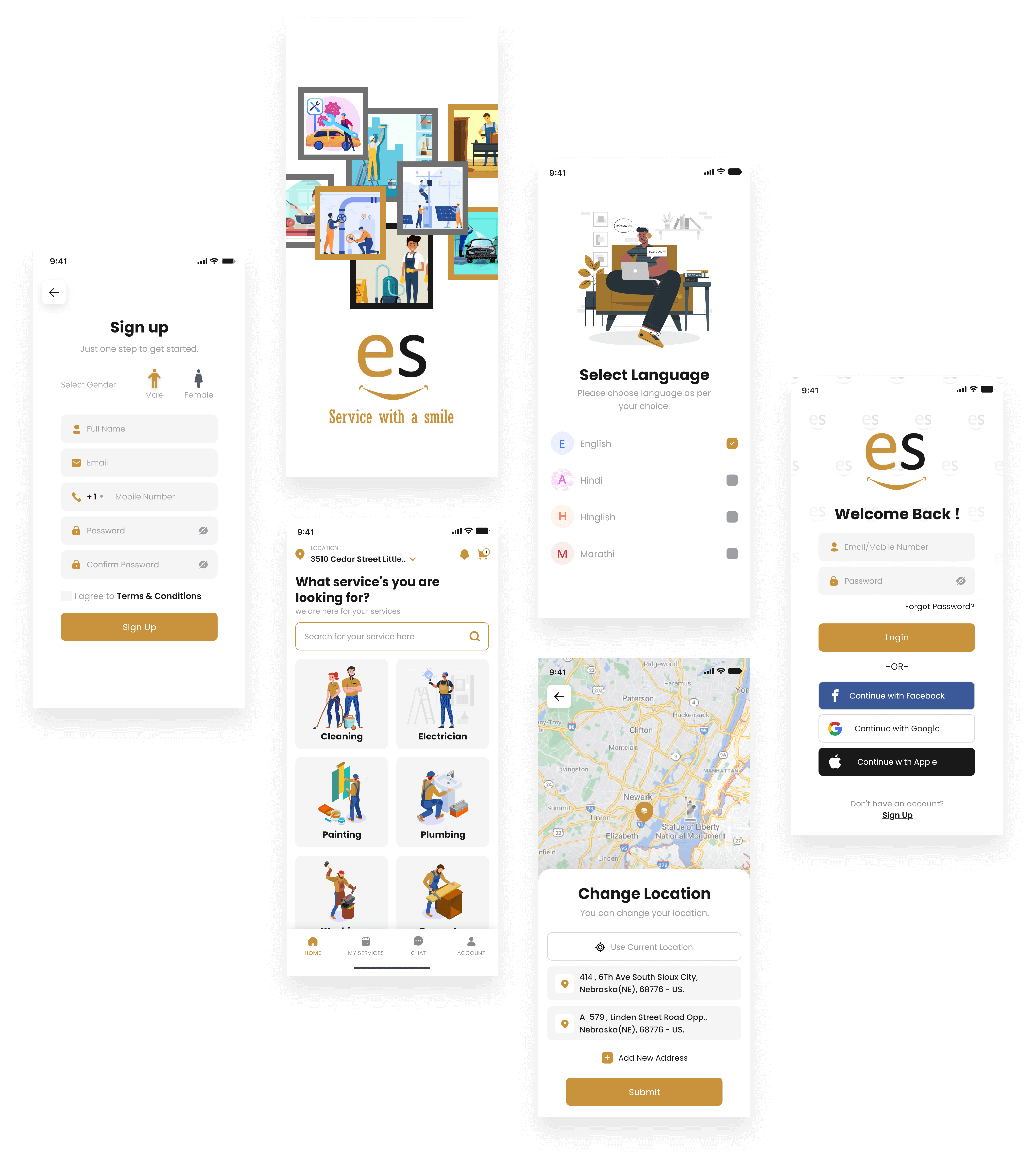
Client Requirements
The client wanted an on-demand service providing mobile application that allows users to book the various services such as repairing services such as AC repairing, plumbing or whether it could be house cleaning services or saloon services, and many more. Users can register themselves on the platform and book the slot whenever they need it, from the service provider and so on allowing the service provider the desirable service at the booked time. The service provider can list their services on the mobile application platform and get more customers through the EassyServe.
The client wanted to set the algorithms based on the location that allows users to schedule the service with their nearby service provider. The users can read the rates and reviews of the service provider before finalizing them. The users and service providers can chat about the service through the chatroom. The service provider can register their employees on the platform allowing them to connect with the user directly. Users can rate and review the services along with specifying who they would like to rate and for what services. This allows other users to know more about the service provider before booking them.
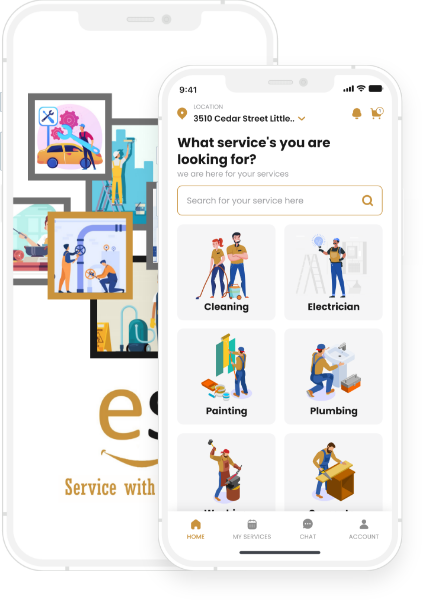
Features
On-Demand Service Providers App
Customer App
Create Account
Users can register themselves by providing information like name, phone number, Email Address, and password. Then, the system will send a confirmation code on the registered phone number for the authentication process.
Login
Users can log in to the platform by providing login details such as registered mobile numbers and passwords.
Dashboard
Users can view the active list of services along with their location. Users can choose their service from the list of services. Users can search and pick their services, chat with the service provider and move to the My Account, My Orders. My cart and notifications section from the dashboard.
Set Location
Users can register their location precisely by setting up on the map and adding the address details to register their address.
Notification
Users can receive and check their order related notifications and promotion related notifications.
My Orders
Users can view their booked services list along with the service details. Users can reschedule or cancel the booked services.
My Account
Users manage their profile, Favorites Vendors, addresses, membership plans, payment mode and so on through the My Account section.
List of Services
Users can choose the services and review the sub-services to view the list of the nearby service provider for the particular services.
Filters
Users can filter out the service provider based on their service requirements such as type of service, problems, rates, ratings, service provider experience, authorization and many more.
Sort By
Users can sort the list of the service provider through popularity, price, distance and ratings.
Service Provider
Users can view the list of service providers along with their location, charges, rate and ratings. Users can shortlist or book the service provider directly.
Service Provider Details
Users can view the details of the service provider such as the description of their service, total years of experience, certificates they have and so on.
Smooth Communication
Users can chat with the service provider right by sending texts, attachments, and even connect through the call for better communications.
Book Service
Users can book their services providing the service description, date, time and address details and choosing whether they need home service or a store visit.
Order Booking
Users can verify their booking details through the cart and add the promo code and finalize the payable amount.
Order Cancellation
Users can cancel their order prior to the significant time providing the reason for the cancellation to claim the full refund of the service.
Rate and Review
The users can rate and review their overall service experience. It can help the other users to pick the service provider based on rates and reviews and also help the service provider to improve their services.
Referral Code
Users can share the referral code or link with friends to get a significant amount of discount on the next order.
Service Provider Features
Create Account
Service providers can register themselves by providing information like name, phone number, Email Address, and password. Then, the system will send a confirmation code on the registered phone number for the authentication process.
Login
Service providers can log in to the platform by providing login details such as registered mobile numbers and passwords.
Profile Creation
Service providers can add the details such as profile image, description, certification, total years of experience, location and so on.
Profile Authorization
Service providers must provide business documents such as Aadhar Card, Pan Card, GST details, Bank details and certifications to authorize the profile and receive the orders.
Service Listing
Service providers can register themselves by listing the services they provide along with the subcategories to make it more effortless for the users to find them.
Dashboard
The service provider can view the today, upcoming, completed and Canceled Service request and manage the order request by accepting and rejecting the service request.
Service Details
Service providers can manage services Like Confirm, reject, start order, complete order and Cancel order. Service providers can add additional costs to the running order.
Service Authentication
Service providers need to add the verification code sent to the register number of the user to start and end the service.
Smooth Communication
Service Providers and users can chat with each other for queries about the service to keep up the smooth communication.
Set Availability
Service providers can set their availability using calendars and time slots and automate them for future bookings as well.
Rate and Review
The service providers can view and respond to the ratings and reviews the users have left based on their services. It can help them to improve the user experience.
Manage Offers
Service providers can add and update the various offers for their services by providing the offer title, description and image, offer period, discount and so on. The service providers can delete the offers as well.
Edit Profile
Service providers can edit their profile details, certifications, bank details, payment modes and so on.
Employee Listing
Service Providers can list their employees on the platform allowing them to take on the service request and handle them on their own. The service providers can still manage all the service requests they get and whether employees have accepted or rejected the service request.
Notification
Service Providers can receive and check their service related notifications and promotion related notifications.
Referral Code
Service providers can share the referral code or link with friends to get a significant amount of discount on the next order.
More Screens
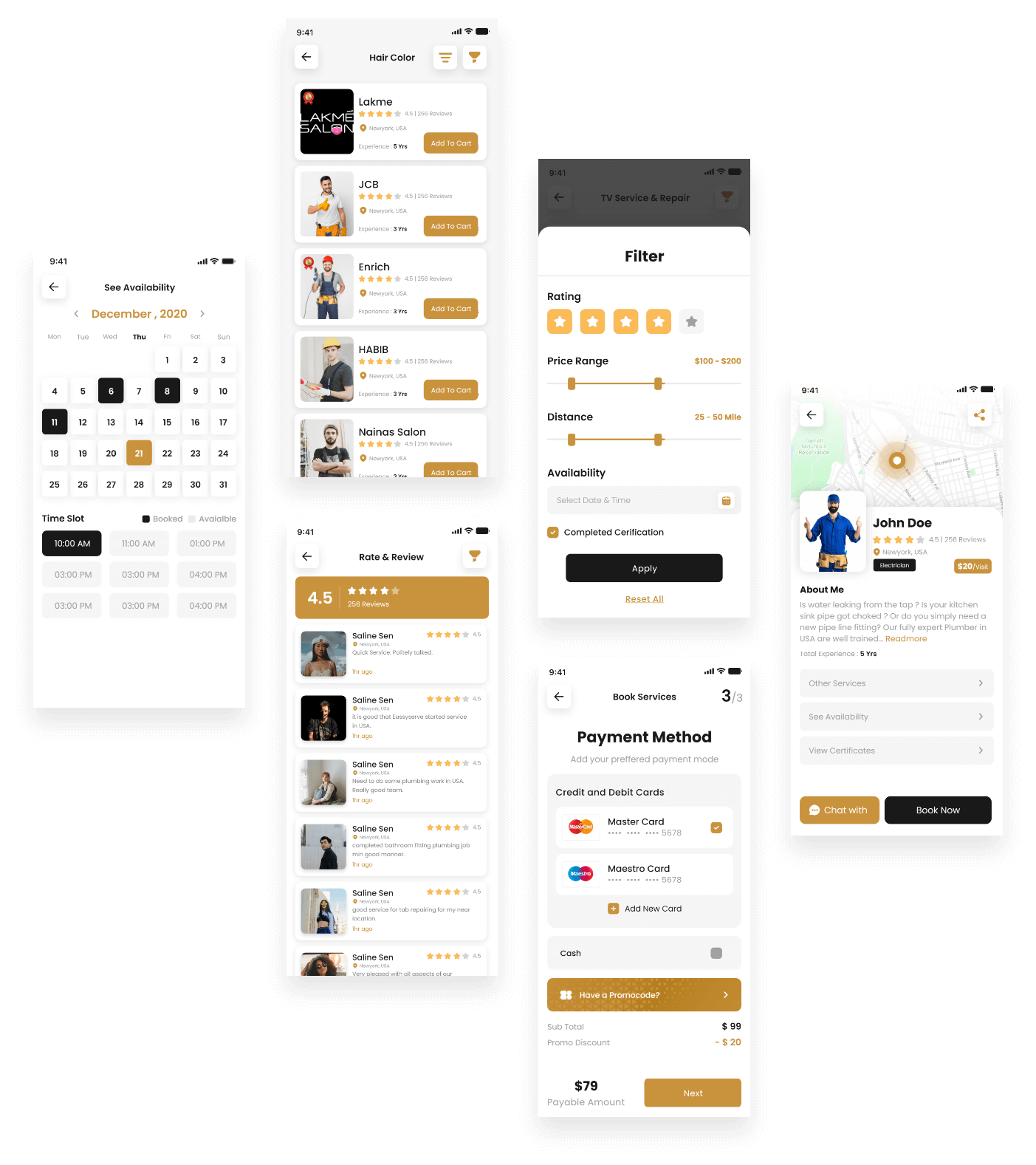
Admin Panel
The Admin panel has a lot of handy functionalities. As per the client requirement, we have developed a dashboard for the admin where he can manage the users, posts, categories, content violations and restrictions along with detailed app analytics about application usage to user engagement.
Dashboard
Admin can view the count of customers, service providers, categories, and subcategories, along with the booking count of the total booking, pending bookings, accepted bookings, running bookings, completed bookings, and canceled bookings as well.
Manage User Profiles
Admin can update or delete the user profiles manually. Along with that, Admin can view the user details such as name, number, email address, profile status and so on.
Manage Service Providers
Admins can update or delete the service provider profiles manually. Along with that, the admin can view the service provider's details such as name, number, membership type, registration date/time, authentication details, profile status, and so on.
Service Provider Authentication
Admin has to manually accept or reject the request of business partners to list their business on the platform verifying their service and bank documents. Service providers will not get any orders until the admin verifies the profile.
Employee Details
Admin can view the details of employees listed under the particular business partner.
Manage Services
Admin can add, update and delete the services, categories, and subcategories along with filter type.
Manage Bookings
Admin can view the order ID, booking time and date, service time and date, status of the booking, payment mode of the booking and other booking details.
Manage Promo Codes
Admin can add, update and delete the promo codes manually. Admin can view the details of the promo codes such as active status, start and end date, type of service and the name of the service provider who has offered the Promo codes.
Notification
Admin can send manual push notifications to the service providers as well as to the users.
Manage Data
Admin can copy, print or export the data about users, service providers, booking, and promo codes as and when needed.
Settings
Admin can add and update the app commission, tax, referral code discount, and so on as per the requirements.
Platform Management
Admin has full authority to add, update, or delete the content of about us, FAQs, terms, and conditions as well as the privacy policy of the platform.
Typography
Aa
Quicksand
Aa Bb Cc Dd Ee Ff Gg Hh Ii Jj Kk Ll Mm Nn Oo Pp Qq Rr Ss Tt Uu Vv Ww Xx Yy Zz
Color Palette
Project Approach & Results
Various service provider mobile applications allow users to connect with the service providers but EassyServe is unique in providing the users to connect with nearby service providers based on their current location.
So, our aim for developing the mobile application was to provide an enhanced user experience providing them with a platform to connect with the service provider through their GPS navigation. To begin with, we analyzed the concept hypothetically and created a file with the complete details covering all these points, diagrams, scenarios, problems, flow charts, and SRS for the entire workflow and planned the App development process. After finalizing the document, In the third phase, based on the client's requirements and our findings, we defined Mobile App architectures for EassyServe Mobile App. After that, Our Mobile app designers started working on the prepared mobile app wire-frames and Application design. After getting approval on the final app design, our app developers move ahead with the development phase. We created the EassyServe app prototype with all the native data after the client's review and confirmation of the prototype. The Mobile app developers started their development process by choosing the best-fit technology for android, iOS, and the admin panel. Then, we integrated the API in the EassyServe mobile app and completed the whole app data flow.
Hyperlink Infosystem app developers used the best fit native technology swift for iOS development and Kotlin for android development and used JSON-based rest API development with Laravel and Codeigniter Framework. We used web3 for calling the smart contracts with the help of solidity. Our app developers had used Magic SDK for passwordless authentication providing secure login. Any existing on demand service providing mobile apps is not providing an accurate nearby service provider listing. Our app developers eliminated that to deliver an exceptional flawless user experience.
As the client wanted to develop a service-based e-commerce platform, the EassyServe app development journey was full of challenges, from requirement gathering to deployment. However, our dedication and teamwork led us to deliver the solution successfully, as well as within the prescribed timeline & budget. After the development phase, our QA team tested the mobile application before finally delivering it to the client.
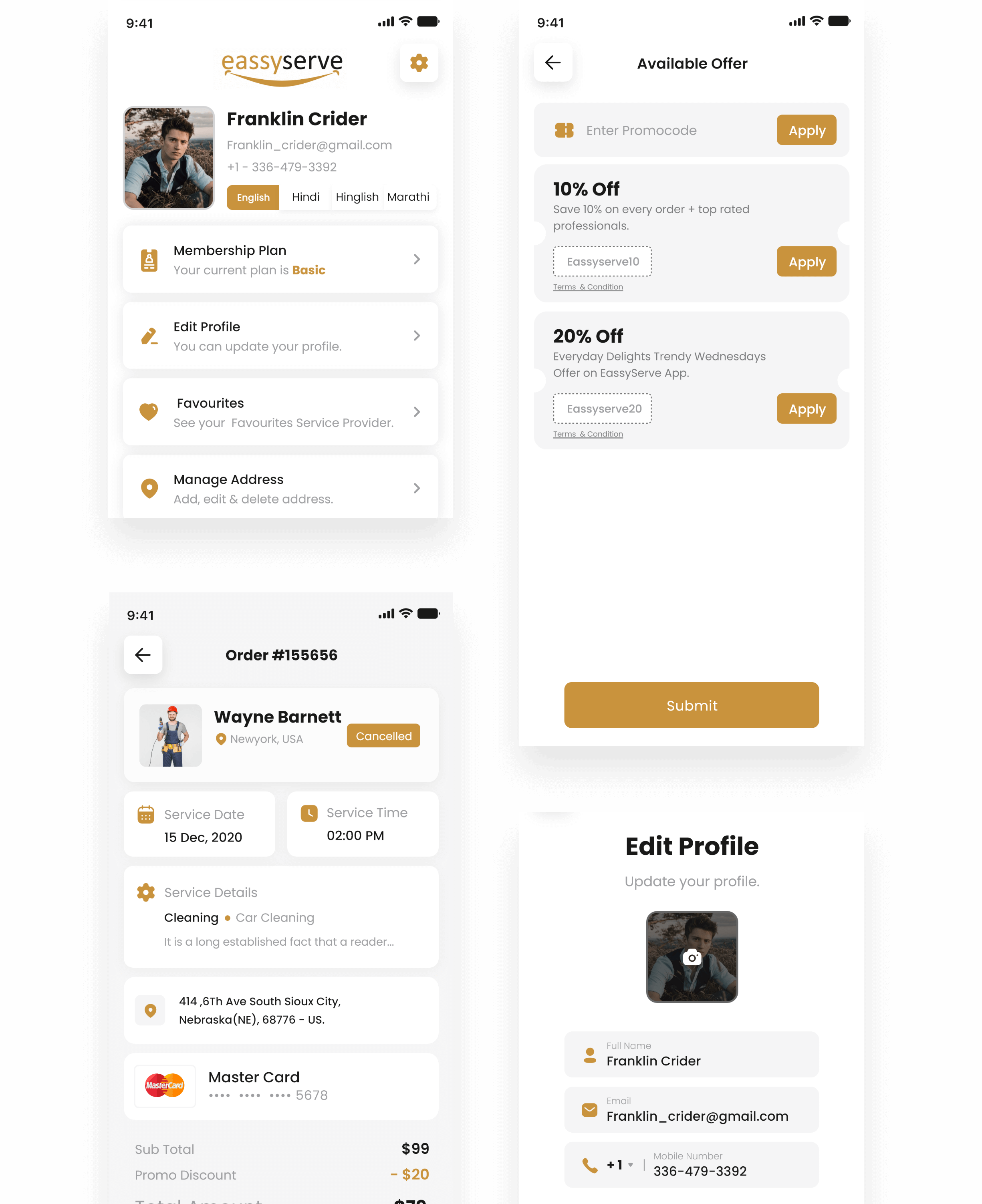
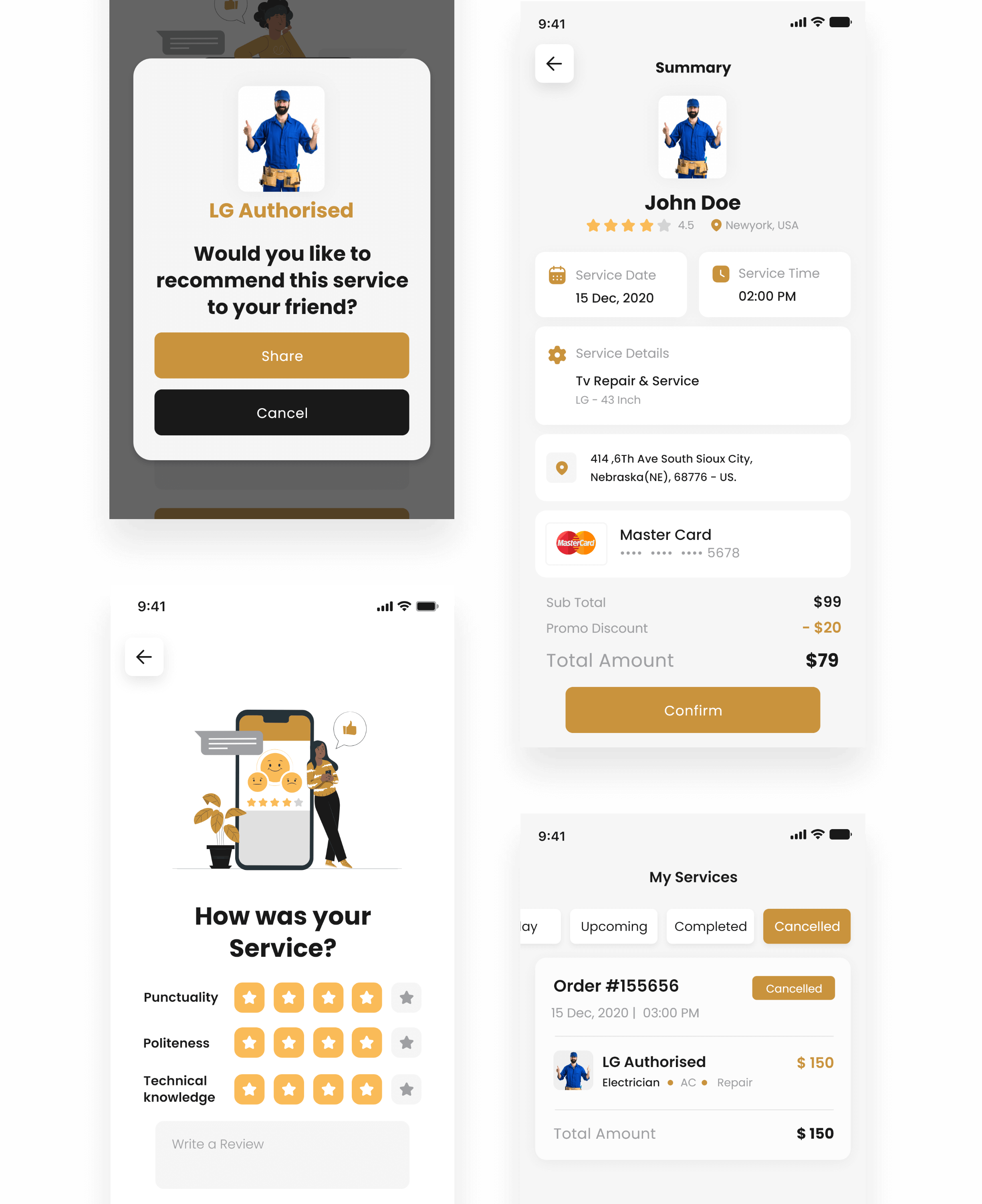
Challenges
1. Location Detection
Developing an EassyServe mobile was a challenge itself because we needed to find the services on the basis of the current location with its proper Latitude and Longitude. We achieved that through deep analysis and created our own algorithm to crack that automatic location detection of the user. Our App Developers worked tirelessly to work on this functionality and developed a solution that can match the users' location with service providers' location to provide them with a list of service providers based on their service requirements.
Technology Stacks
We have used the latest technologies that can justify client requirements at the best to deliver bug-free solutions.